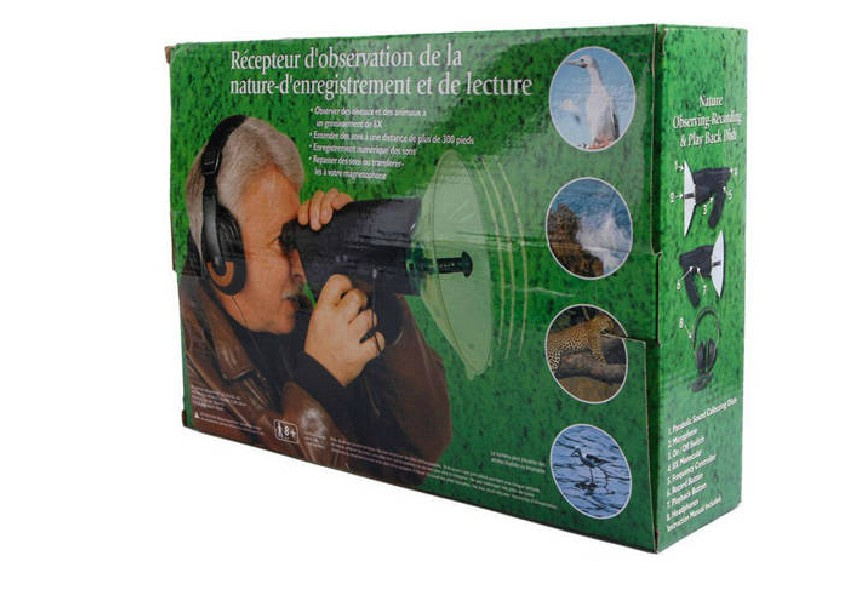Listen Digital Recording Voice Recorder Bionic Ear Bird
Listen Digital Recording Voice Recorder Bionic Ear BirdThe frequency controller can reduct these unwanted sounds.While listening, simply turn the frequency controller dial until you achieve the desired noise reduction.Sound recordingYour product is equipped with digital recording chip that can captu......
Send Inquiry
Product Description
The frequency controller can reduct these unwanted sounds.
While listening, simply turn the frequency controller dial until you achieve the desired noise reduction.
Sound recording
Your product is equipped with digital recording chip that can capture approximately 12 seconds of sound.
To activate the recording function, simply puch the record button on the right side of the unit. A red LED light stays lit while the recording is taking place.
To hear the recorded press the PLAY button. The sound will be heard through the head phones.
When you push the RECORD button again you will lose any previously recorded sound.
Transferring sounds
Any sounds that your record can be transferred to any standard tape recorder. Simply use a patch cord with a male 1/8" mini plug at each end. Insert one end of the patch cord into the headphone jack and the other end into the tape recorder's LINE IN or MIC plug.
Turn on the tape recorder's RECORD function and then push the PLAY button. When the orbitor red LED indicator goes out the play sequence is finished. If your tape recorder has a monitor function; that is if the recorder's earphone jack let's you hear sounds as they are being recorded you can record longer sound clips by plugging a patch cord into the earphone jack and the tape recorder's LINE IN or MIC jack, and plugging the tape recorder to RECORD. You will then be able to record onto tape as long as you hold in the orbitor's strigger switch.